Turning off comments in WordPress
WordPress is blogging software so comments are all part of the journey. But as WordPress is used for more and more different types of sites comments aren’t always suitable.
The overall way to say whether your site should have comments is in Settings > Discussion, where you’ll see a lot of self-explanatory tick boxes about rules for comments.
If however, you’re getting contact forms on odd pages or posts you don’t want to see, then you can turn this on or off whilst you’re adding/editing the individual page/post.
From the very top of the screen when you’re adding/editing your content, click on the “Screen Options” tab at the top right of the page, shown below with a red box around it.
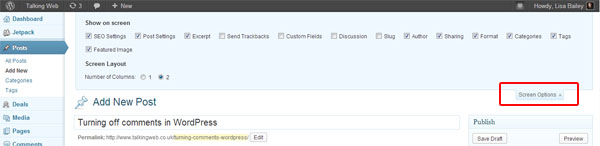
Clicking the tab will slide down a new list of tick boxes; you need to make sure that the “Discussion” box is ticked. This tab made an appearance in WordPress a while ago when they started having so many potential options on a page they started to let you choose what you were bombarded with. Great in some ways because it means you don’t have an overwhelming amount of boxes in admin by default – but it’s actually caused a few problems when novice WordPress users don’t know it’s there and so don’t know that so many options are hidden!
With the Discussion box ticked, you’ll see the following at the bottom of your add/edit page:
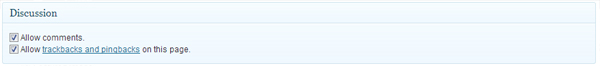
Here you can tick or untick the box for displaying the comments form. For more info on trackbacks and pingbacks you can read more on WordPress’ site.
The Knowledge Base
Our knowledge base is split into categories, with an introdution to various differnt aspects of that category, followed by current topical articles which we constantly add.

